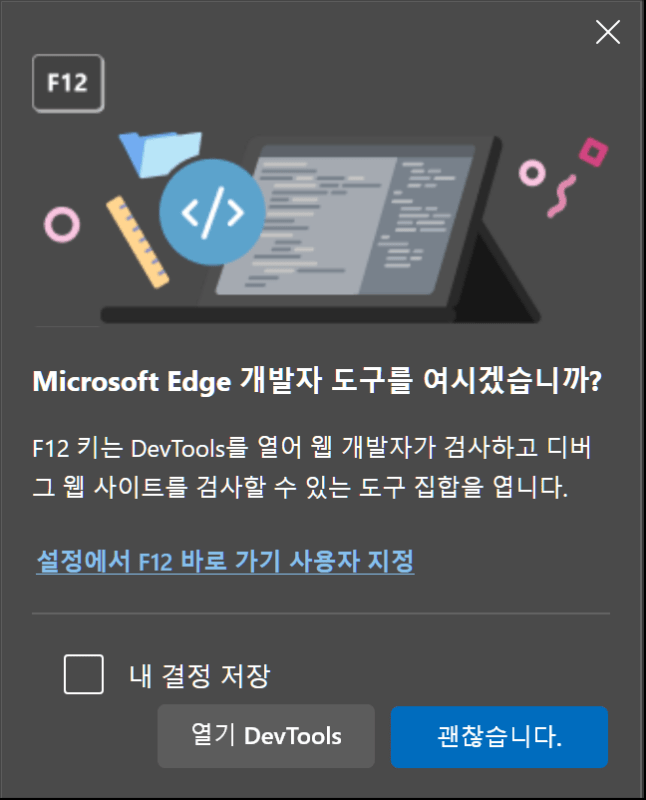우클릭 금지 풀기는 블로그나 사이트들을 구경하다가 마음에 드는 문구나 글이 있을 경우에 개인소장하고 싶은데 복사옵션이 막혀있을 때, 글을 복사하는 방법들입니다. 다만 해당 글의 주인이 저작권을 걱정해서 막아놓은 것이니까 악용하면 안됩니다.
Developer Tools (F12)
Edge

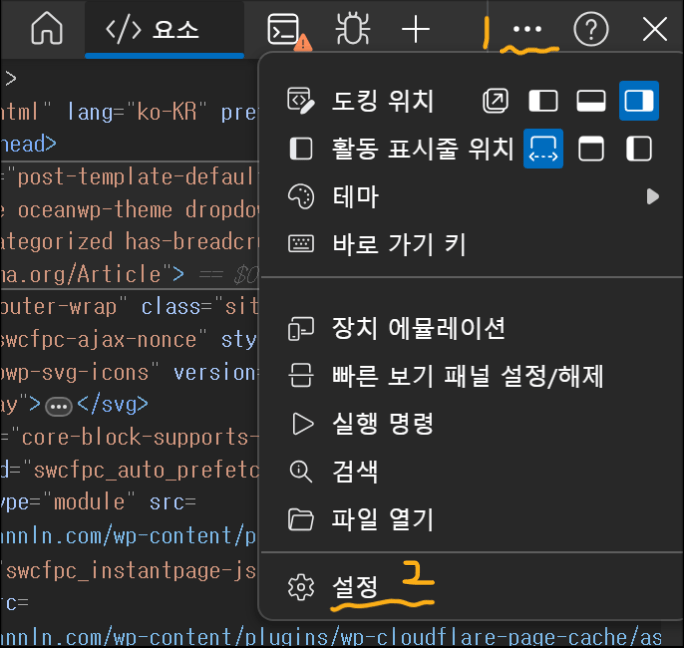
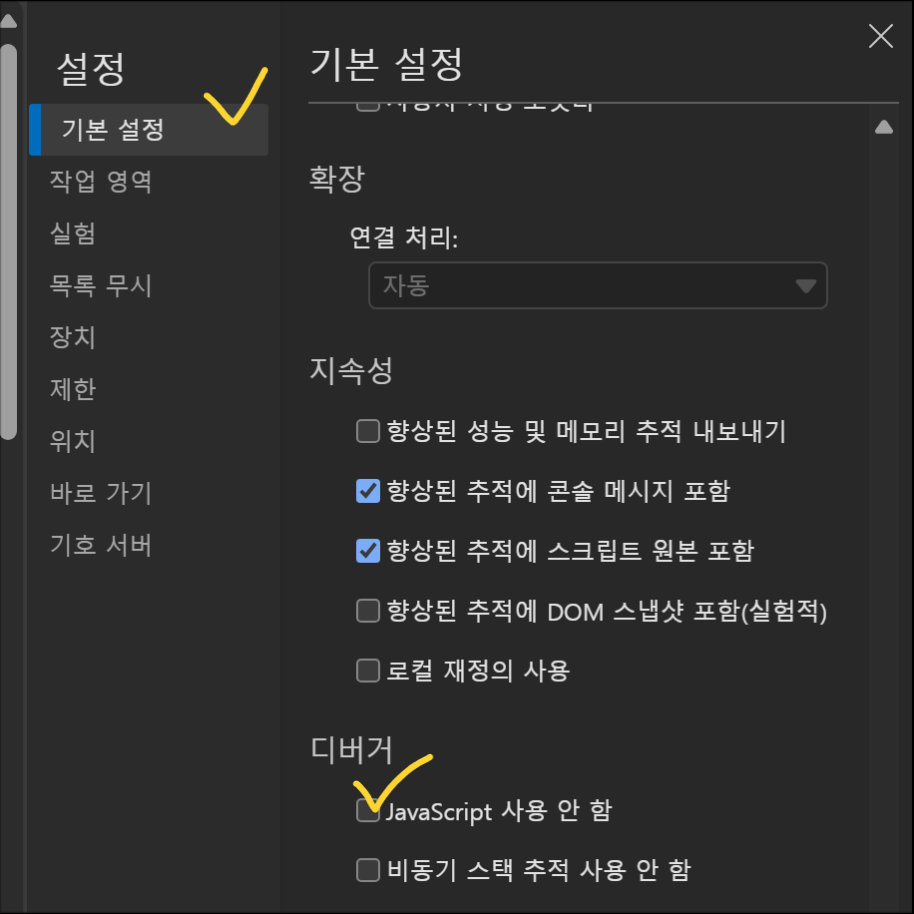
For the uninitiated
Click F12 - Click DevTools - Click the three dots (Customize and Control DevTools) - Click Settings - Click Preferences - Check Disable JavaScript in Debugger - Copy the desired post
Note
복사를 항상 가능하게 해야지 한다고 F12를 눌렀을 때 “내 결정 저장”은 하지 않는 것을 권장합니다. Javascript는 해당 사이트들의 여러가지 기능을 가능하게 하기 때문에 콘텐츠가 올바르게 표시되지 않을 수 있습니다. 차라리 아래 방법을 해보길 바랍니다. Chrome도 위와 비슷합니다.
Capture Tools (Windows Native)
이미지 to 텍스트 기능입니다. 과거에는 성능이 그렇게 좋지는 않았었는데 날이 갈수록 정확도가 높아지고 있습니다.

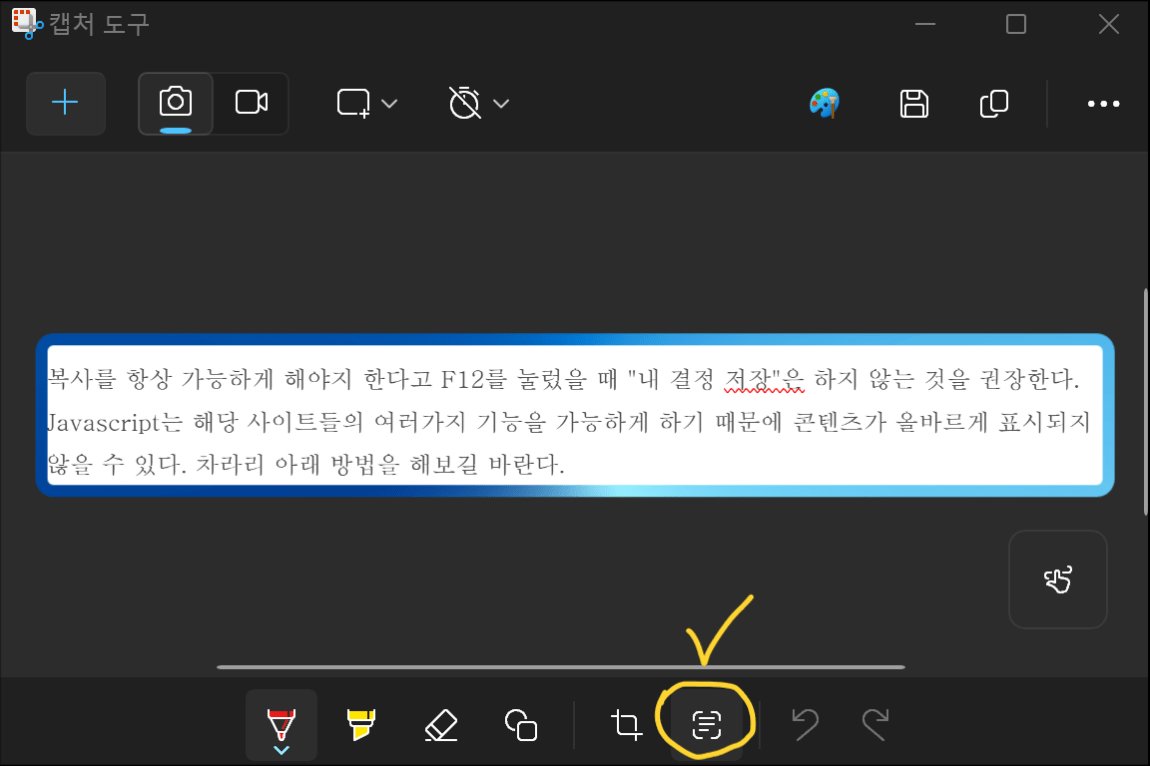
After capturing the desired portion
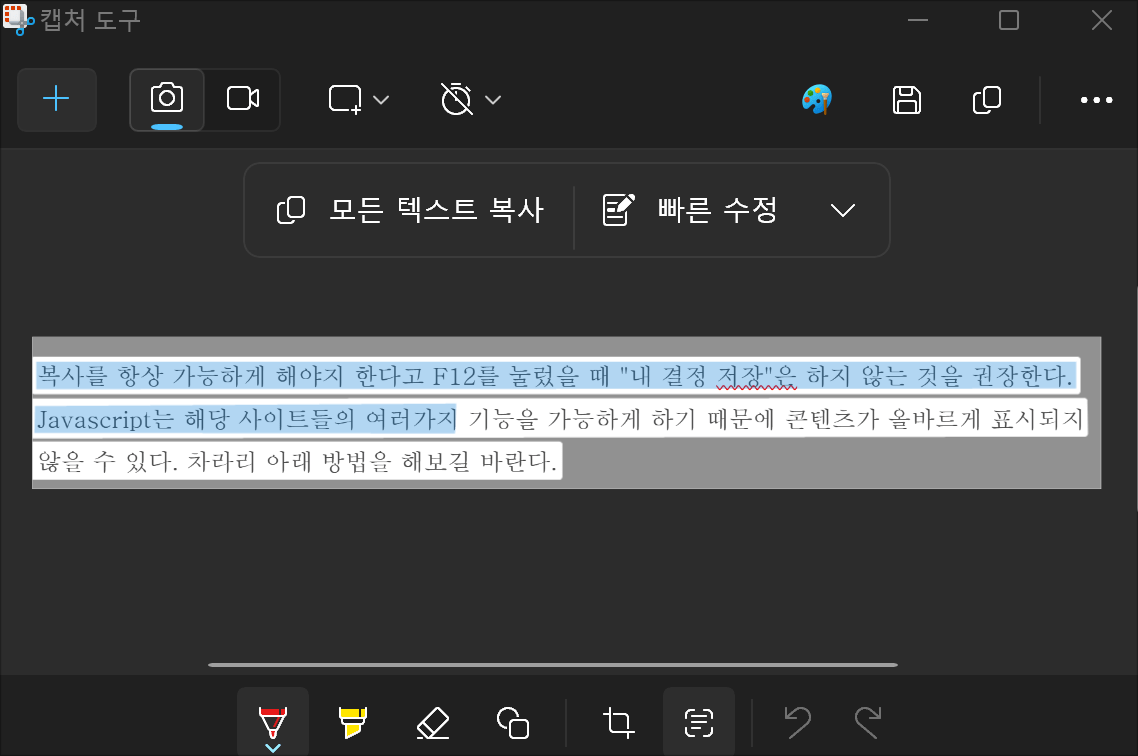

For the uninitiated
Open the Capture Tools program - Click New Capture - Capture the desired portion - Click the Act on Text icon - Copy all text
Note
윈도우키 + Shift +S 눌러서 바로 캡처 할 수도 있습니다.